E-Mail Registration
Instructions for registration of Math Mechanixs by e-mail
If you are unable to automatically obtain a Math Mechanixs license key using the License Manager utility, and you have verified that the problem is NOT related to your antivirus software, you may be behind a network firewall which is preventing your connection to our license server (see Registration Problems for more information). In this case you may need to obtain a key via e-mail. Below is a list of instructions for obtaining a key via e-mail and for installing this key.
- Send us an e-mail via our Contact Page requesting a Math Mechanixs key. You should recieve an e-mail back from us with one working day. When you receive this e-mail, follow the instructions below...
- Open the License Manager utility and fill out any required information and make sure that you enter all information correctly, especially your e-mail address. For more information on the License Manager utility see the Registration Page
- Try connecting to the license server to register the product, you will likely fail to connect, but this will cause the License Manager to write your registration information into an encrypted "registration file" that you will need to attach to the e-mail message in step 4.
- Respond to the e-mail message we sent to you, but before sending the e-mail, attach the aforementioned registration file. The file name will be a random set of 32 alpha numeric characters separated by 5 hyphens with no file extension. For example, the file will be called something like E6AA-3039-DA54-4347-A97C-0FD2FFF41822 or CCCA-976C-8171-4698-A470-02FA53589CA3 but will be unique to your computer. The file will be located in the following folder depending on your operating system.
- You will recieve an e-mail back from us within one business day containing an attached key file called "MathMechanixs.key".
- Save or copy the MathMechanixs.key file to the exact same folder you found the "registration file" you e-mailed us, the location identified by the aformentioned folder matching your operating system.
Send Us Your Registration File
- Windows 95 & 98: C:\Program Files\Common Files\Math Mechanixs\Math Mechanixs
- Windows ME: C:\Windows\All Users\Application Data\Math Mechanixs\Math Mechanixs
- Windows NT: C:\WINNT\Profiles\All Users\Application Data\Math Mechanixs\Math Mechanixs
- Windows 2000 & XP: C:\Documents and Settings\All Users\Application Data\Math Mechanixs\Math Mechanixs
- Windows Vista & 7: C:\ProgramData\Math Mechanixs\Math Mechanixs
Below is an illustration of the registration file location for Windows XP (Note: Your file name will be a unique value and not equal to the one in the illustation)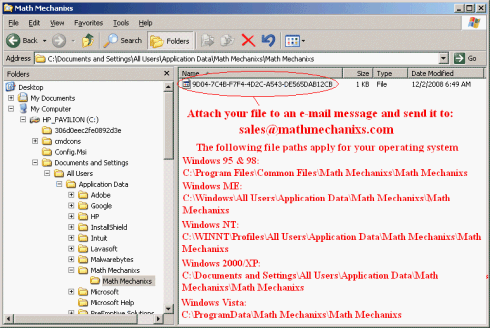
Installing Your Key
Below is an illustration of the key file location for Windows XP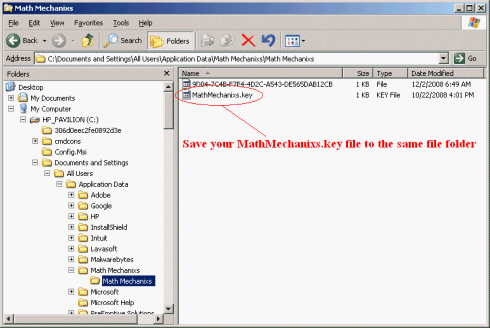
You should then be able to start Math Mechanixs and it should be fully registered. You can verify this by re-opening the License Manager Utility which should identify that you are fully licensed. If you have any problems or Math Mechanixs is not fully licensed, please Contact Us.
Back to Top | Affiliates